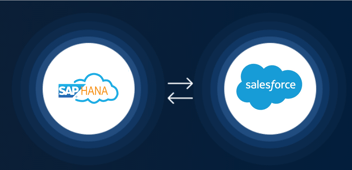Video: How to replicate a data table from Salesforce to SAP Hana
The solution we provide here is based on SAP Smart Data Integration (SDI) tools which provide features to support data replication from external resources to SAP HANA. The two most important components in this context are the Data Provisioning Server, which is a native SAP HANA process, and the Data Provisioning Agent, which is a container running outside the HANA environment. The Advantco Salesforce adapter is deployed on the Data Provisioning Agent host and can be configured from the HANA environment duration a remote source is created. The remote source is the connection from SAP HANA to the Salesforce instance.T
This video demonstrates how to replicate a data table from Salesforce to SAP Hana using Advantco's Salesforce Adapter.
- Deploy our adapter on our data provision agent, allowing it to work with a data provision server so that it can be deployed on any environment after the adapter is deployed on the agent.
- Register with the server and create our remote source.
- Define our remote source: Salesforce properties
- After creating the remote source, you can see all the objects in our Salesforce instances.
- Create a virtual table for the account object. This table is a real-time connection to Salesforce whereas a real table is the replicated data located in the Hana server.
- After creating the virtual table by right-clicking, you can see every field under the account object including custom fields. You can also query the account object by opening the contents of the virtual table and making a real-time call to Salesforce.
- Replicate the data to a local server on a real table and select the remote source we defined earlier; the target schema and virtual table schema.
- Add objects from the Salesforce instance. Select a prefix name, as it’s important to have initial and real-time with structure in order to replicate the data initially and afterwards.
- Replicate this table in Hana. Select the fields you want to replicate and delete those that are not needed.
- Refresh your tables after executing the replication task in SAP Hana.
Would you like to request more information or learn about our free trial and no-cost proof of concept?
.png?width=900&height=186&name=Advantco%20logo%20AAC%20V1%20Ai%20file%201%20(1).png)
.png)
.png)