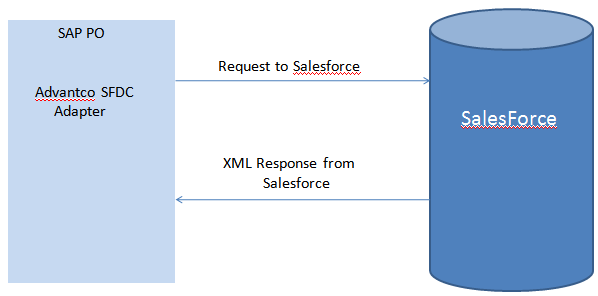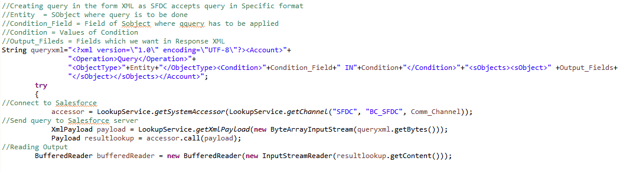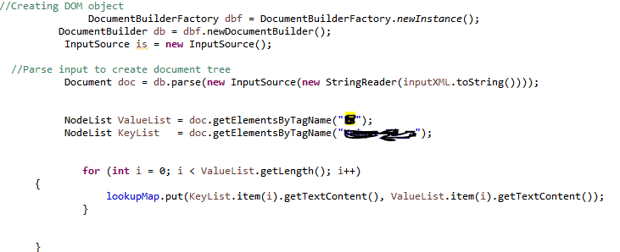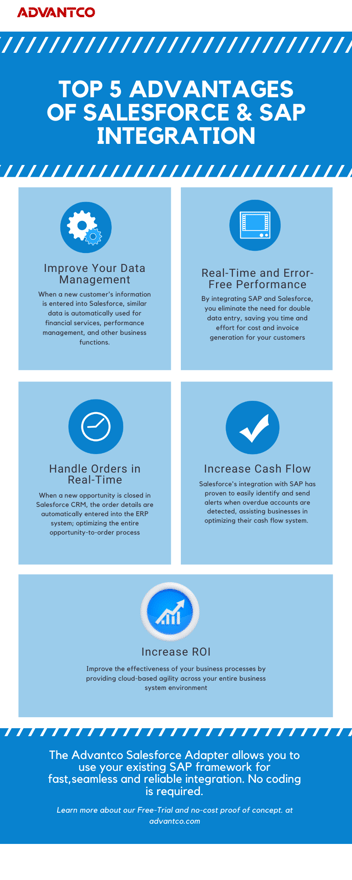Salesforce Look Up through SAP PO using Advantco SFDC Adapter
Recently, we have received a requirement to integrate SAP PO with Salesforce. This requirement consisting of look up to salesforce which will return the response to PO and then PO will parse the response and store the values in a Hash Map.
Pre-requisites:
1. Administrative access to Advantco SFDC workbench
2. Receiver SFDC communication Channel for communication with SFDC
3. Credentials to set up in receiver communication channel which will be given by Salesforce team
4. Proxy credentials if required
There are certain steps for creating a look up. We will go through them one by one.
Step 1: In first step, we will have to create a receiver SFDC communication channel which will be used for communicating with Salesforce. We should have all information which is required for configuring a channel.
Step 2: Salesforce work in such a way where we have to send the query to salesforce in the form of xml and salesforce will return the response in the form of xml too. Forming an xml is most important part to make a call to salesforce and there is a particular format for that.
Rest of the process is connecting to salesforce using LookupService class and execute the payload.
Step 3: In third step, we will get the xml response from salesforce. This xml response can be parsed using Document builder factory and Document Builder.
Step 4: In fourth step, we will need to store the NodeList values in a map in the form of Key and Value. Once these values will be stored, we can lookup hash map rather than look up salesforce again and again.
Please reach out to our sales team at sales@advantco.com if you have any questions.
.png?width=900&height=186&name=Advantco%20logo%20AAC%20V1%20Ai%20file%201%20(1).png)
.png)
.png)