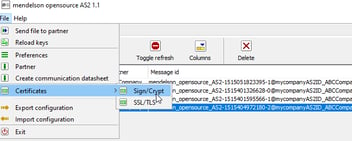Integration with Microsoft Azure Cloud
Overview
Microsoft Azure is a collection of integrated cloud services that companies use to build, deploy, and manage applications through the global network of datacenters. Azure provides many services that are particularly important in the context of integration. To exchange data between on-premise applications with applications hosted in Azure Cloud, these reliable enable easy integration with a their clear defined APIs. However, switching from one service to another requires new learning and development. Advantco tries to mitigate these challenges by providing a dedicated adapter for Azure Cloud. This blog will provide a high-level overview of these services and how it can be use with the Advantco Azure cloud adapter.
The Advantco Azure Cloud currently supports integration with the following Azure services.
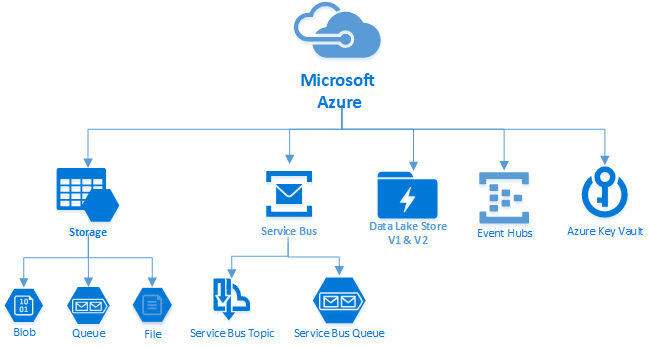
Azure Blob Storage
Azure Blob storage is a service for storing large amounts of unstructured object data, such as text or binary data, that can be accessed from anywhere in the world via HTTP or HTTPS. The Azure adapter supports both upload and download of blobs from Azure Storage.
There are three types of blobs:
Page Blobs: Page blobs are used for frequent read-write operations. Every Page Blob consists of pages of 512 bytes each. The maximum size for a page blob is 8 TB. Page Blobs are used in Azure Virtual Machines, OS and Data Disks.
Block Blobs: Block blobs are used for images, video files, etc. Each Block Blob is composed from blocks of data which can be managed individually. Each Block Blob has a maximum size of 4.7 TB.
Append Blobs: Append Blobs are similar to Block Blobs, with the difference that are the best choice for append operations like Log Files.
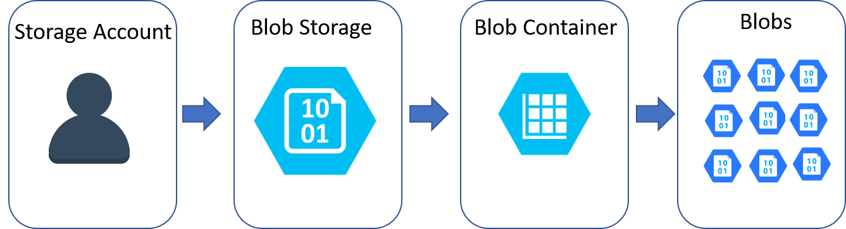 Blog Storage channel configuration.
Blog Storage channel configuration.
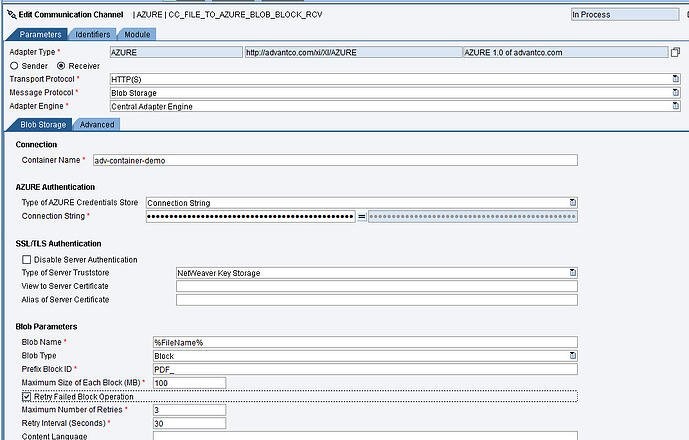
Azure Queue Storage
Azure Queue storage is a service for storing large numbers of messages that can be accessed from anywhere in the world via authenticated calls using HTTP or HTTPS. A single queue message can be up to 64 KB in size, and a queue can contain millions of messages, up to the total capacity limit of a storage account. This is a simpler queue mechanism than Service Bus.
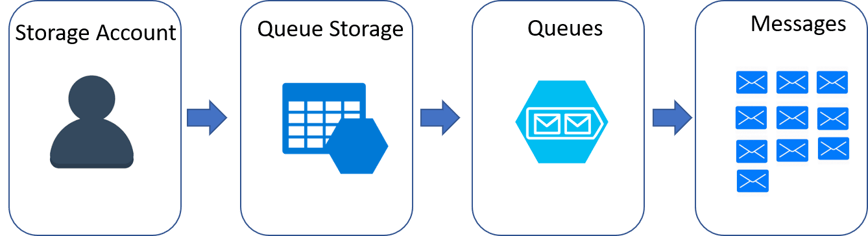
Queue Storage channel configuration.
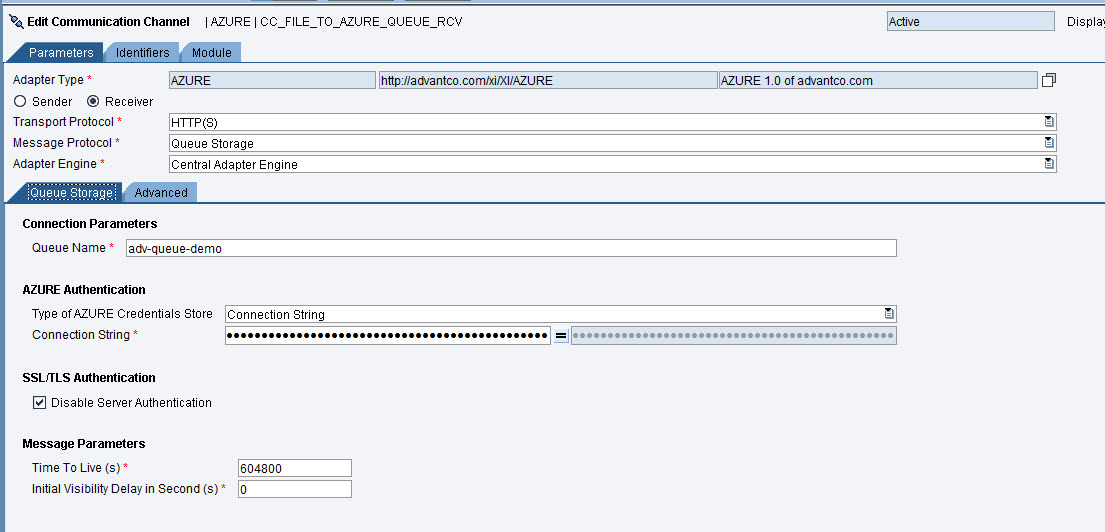
Azure File Storage
Azure File storage offers network file shares in the cloud using the industry standard Server Message Block (SMB) Protocol and Common Internet File System (CIFS). Azure File shares can be mounted concurrently by Azure Virtual Machines and on-premises deployments running Windows, macOS, or Linux. A general-purpose storage account gives you access to Azure File storage, Azure Blob storage, and Azure Queue storage.
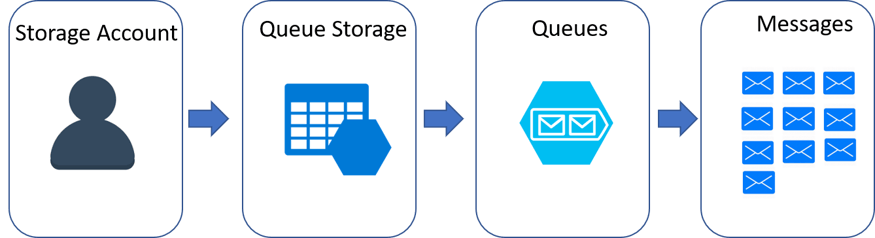
File Storage channel configuration.
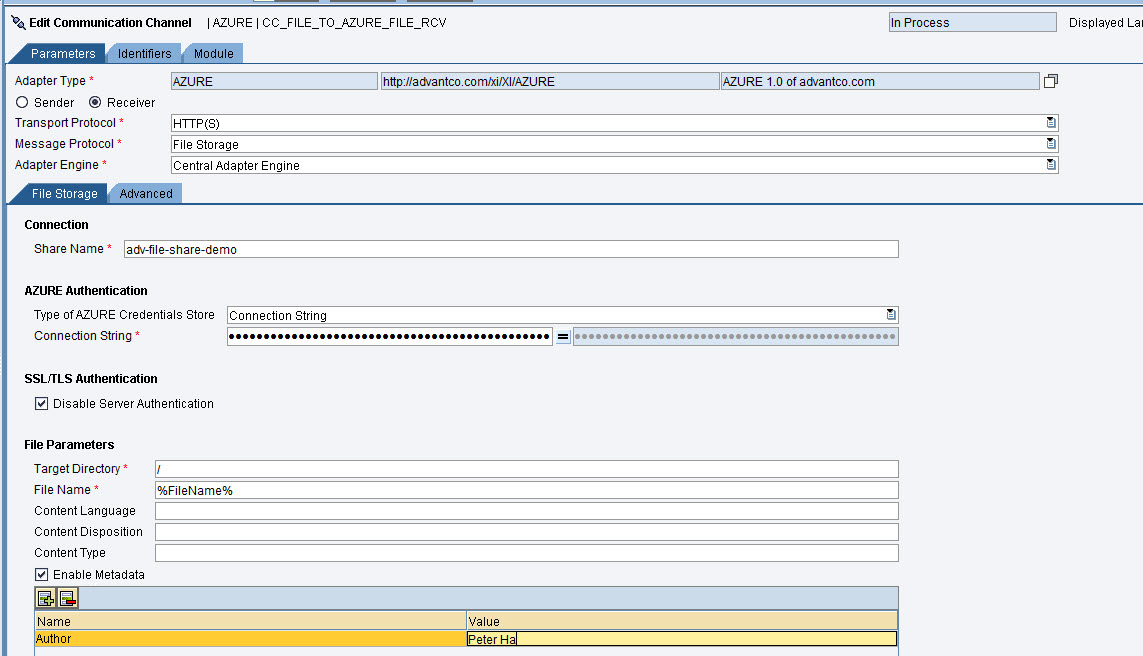
Azure Service Bus
Service Bus is a multi-tenant cloud, reliable information delivery service to facilitate easy communications between applications and systems.
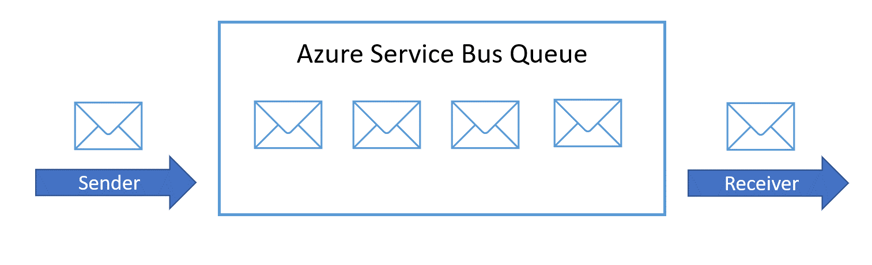
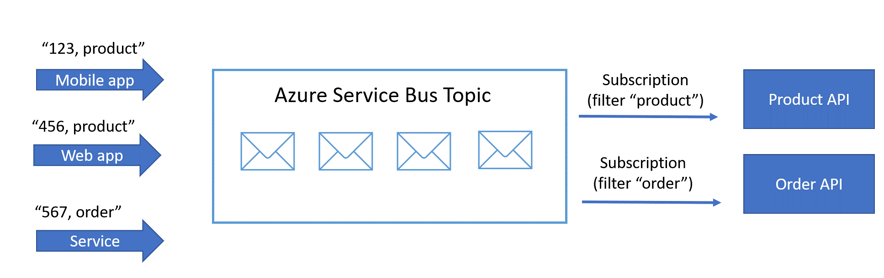
The Azure adapter supports both queue and topic methods. Service Bus Queue channel configuration
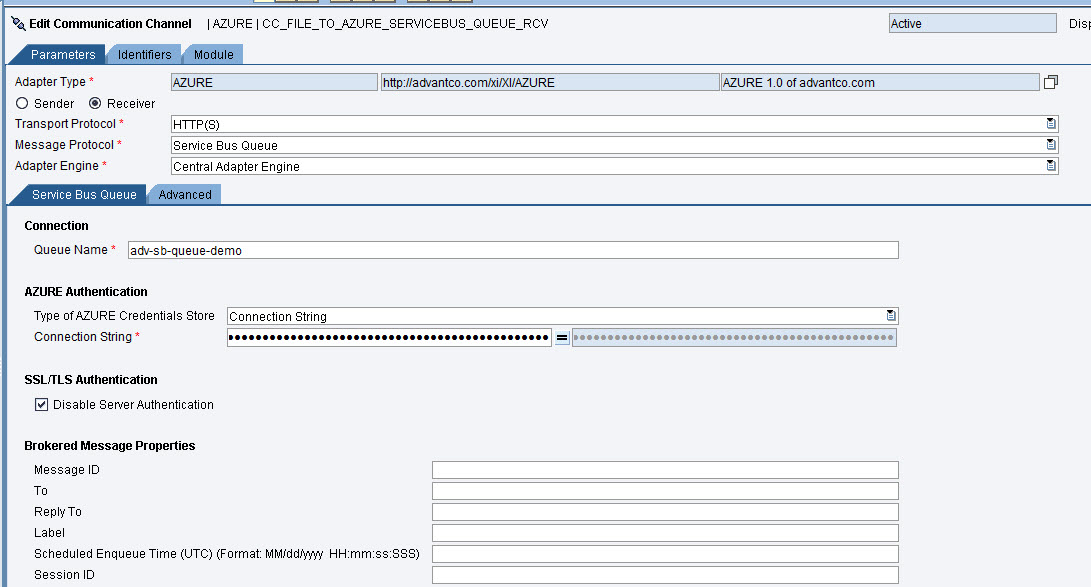
Service Bus Topic channel configuration.
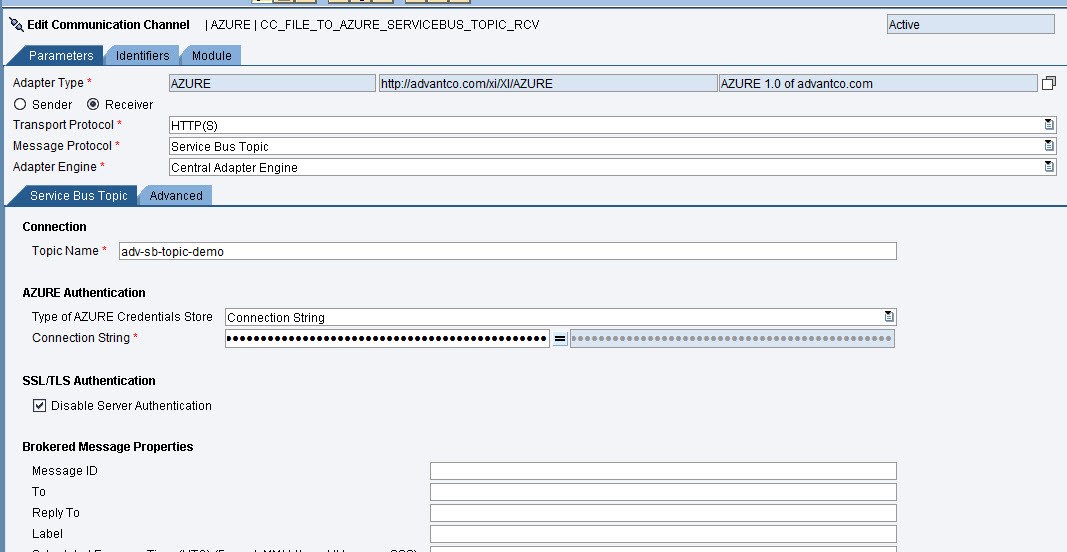
Azure Data Lake Store
Azure Data Lake Store is an enterprise-wide hyper-scale repository for big data analytic workloads. Azure Data Lake enables you to capture data of any size, type, and ingestion speed in one single place for operational and exploratory analytics. Azure Data Lake Store can be accessed from Hadoop (available with HDInsight cluster) using the WebHDFS-compatible REST APIs. It is specifically designed to enable analytics on the stored data and is tuned for performance for data analytics scenarios. The Azure Data Lake store is an Apache Hadoop file system compatible with Hadoop Distributed File System (HDFS) and works with the Hadoop ecosystem.
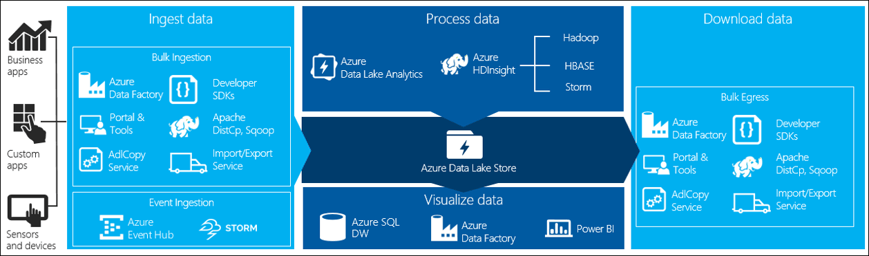
Data Lake Store channel configuration.
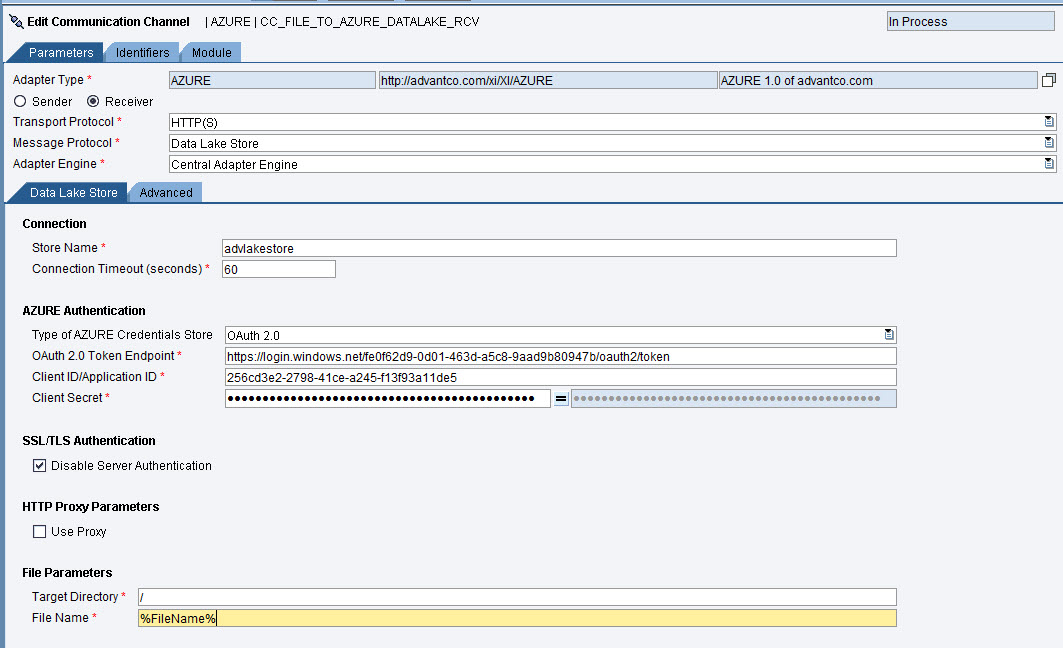
Event Hubs
Azure Event Hubs is a highly scalable event processing service that can receive millions of events per second. Before diving into the patterns and best practices for Azure Functions integration, it's best to understanding the fundamental components of Event Hubs.
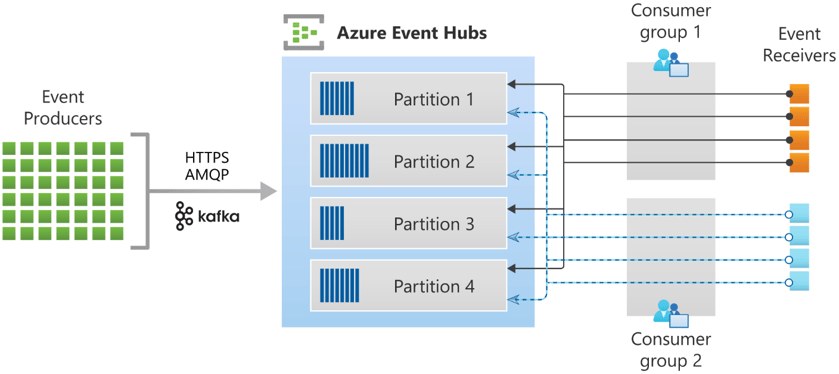
Event Hubs channel configuration.
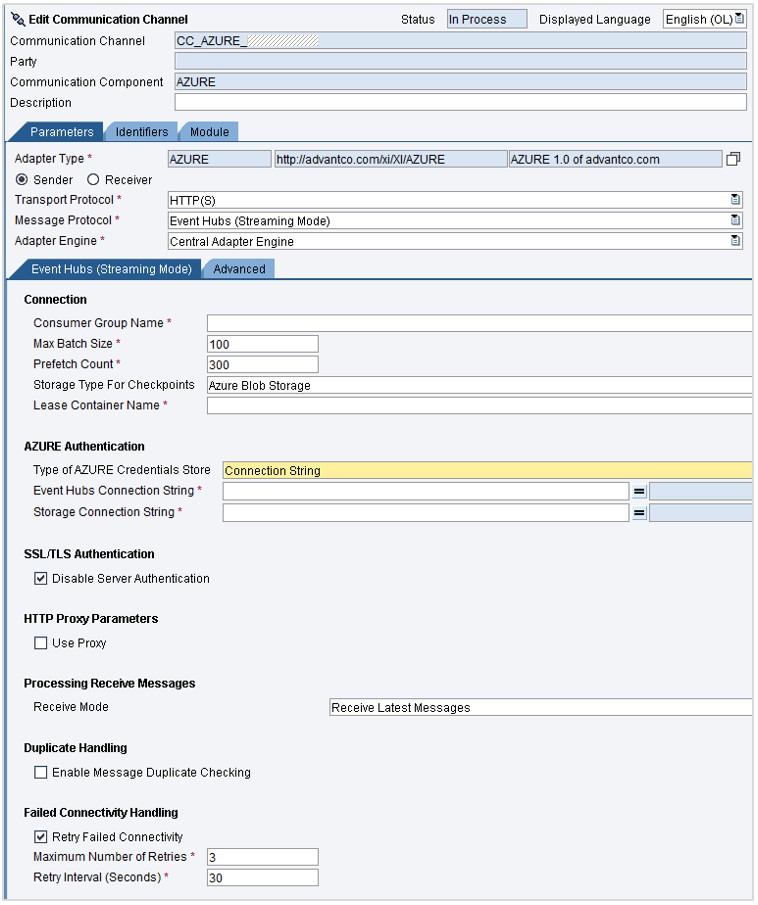
Key Vault
Azure Key Vault is a cloud service for securely storing and accessing secrets. A secret is anything that you want to tightly control access to, such as API keys, passwords, certificates, or cryptographic keys. Azure Key Vault workflow as below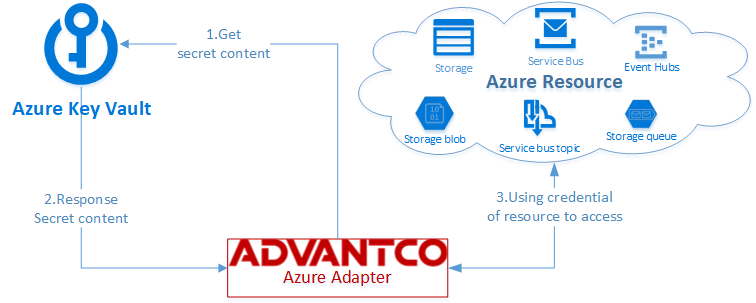 Azure Key Vault configuration.
Azure Key Vault configuration.
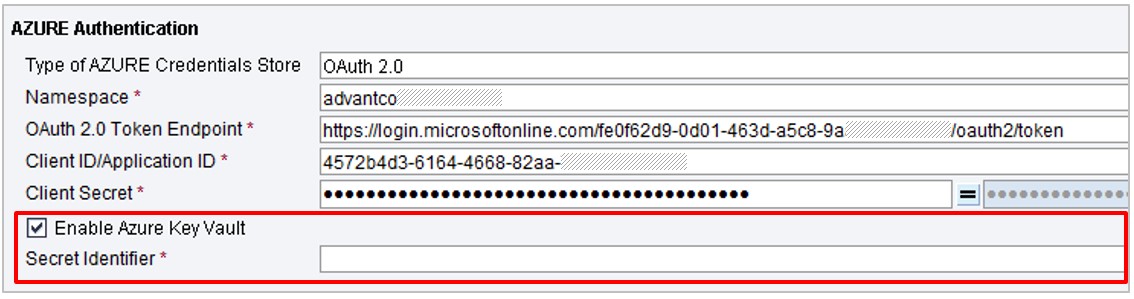
Summary
Microsoft Azure Cloud exposes many powerful services that are very practical for integration with Cloud Applications hosted on Azure Cloud. These services have their own APIs and require training and development effort to integrate with. The Advantco Azure Adapter tries to easy these challenges by implementing these APIs in one single adapter.
Sources:
https://docs.microsoft.com/en-us/azure
https://social.technet.microsoft.com/wiki/contents/articles/52043.azure-storage-overview-of-the-azure-storage-services-part-2.aspx
https://microsoft.github.io/AzureTipsAndTricks/blog/tip327.html
https://microsoft.github.io/AzureTipsAndTricks/blog/tip328.html
Please reach out to our sales team at sales@advantco.com if you have any questions.
.png?width=900&height=186&name=Advantco%20logo%20AAC%20V1%20Ai%20file%201%20(1).png)
.png)
.png)