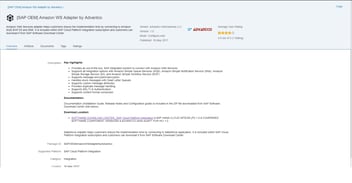Integrating with AWS and Dynamics 365 CRM with Oracle Integration Cloud
Introduction
An external application uploads a customer data file to AWS S3 bucket. This triggers AWS S3 to create and publish an event to a SQS queue. An integration deployed in Oracle Integration Cloud pulls the event from AWS SQS, download the file from the S3 bucket and uses the customer data to create accounts in Dynamics 365 CRM. This scenario is a great use case to explore the capabilities of the Advantco adapters.
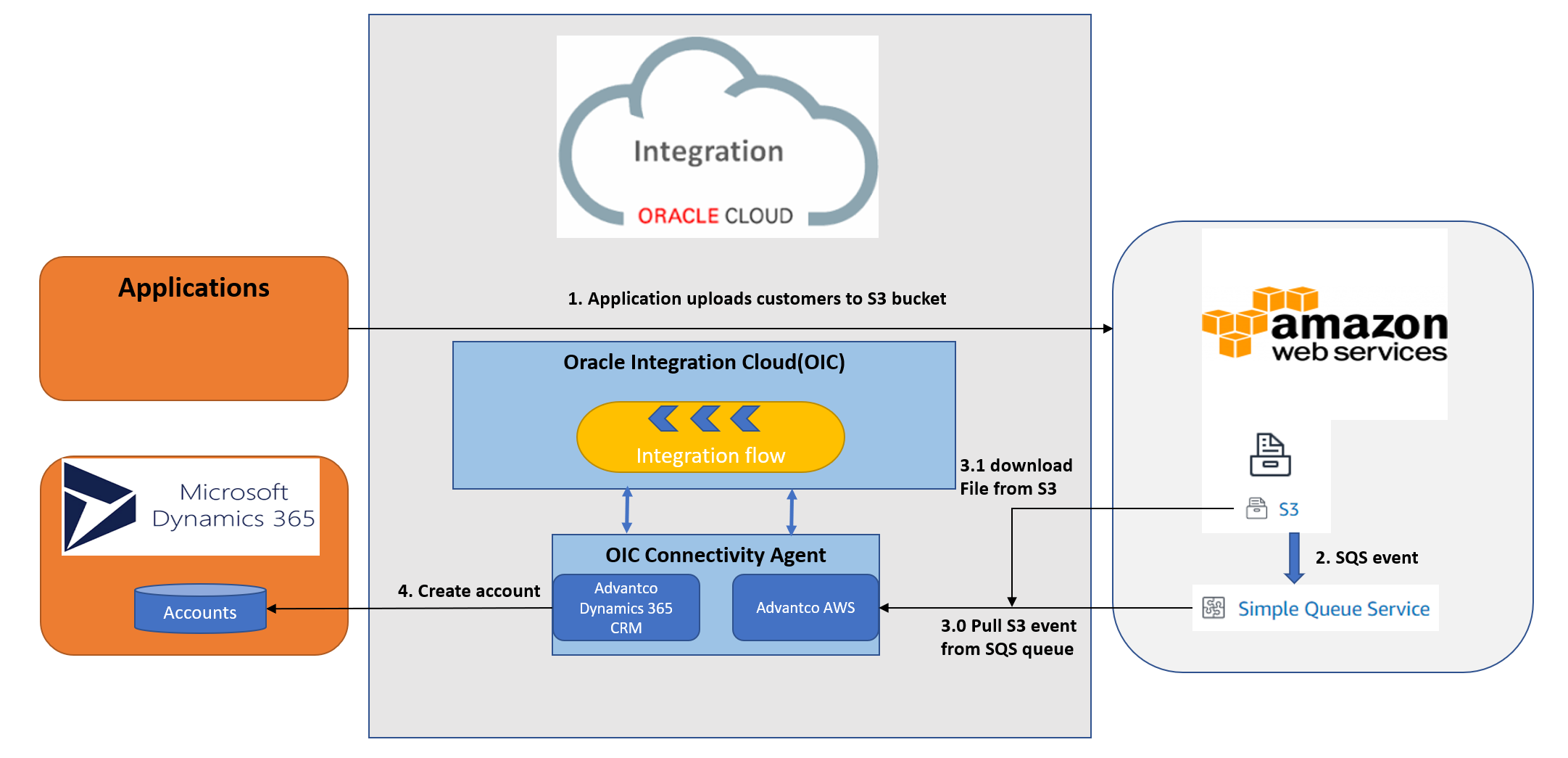
S3 and SQS Configuration
1. Create a SQS queue
A SQS queue to receive an event when a file is uploaded to a S3 bucket.
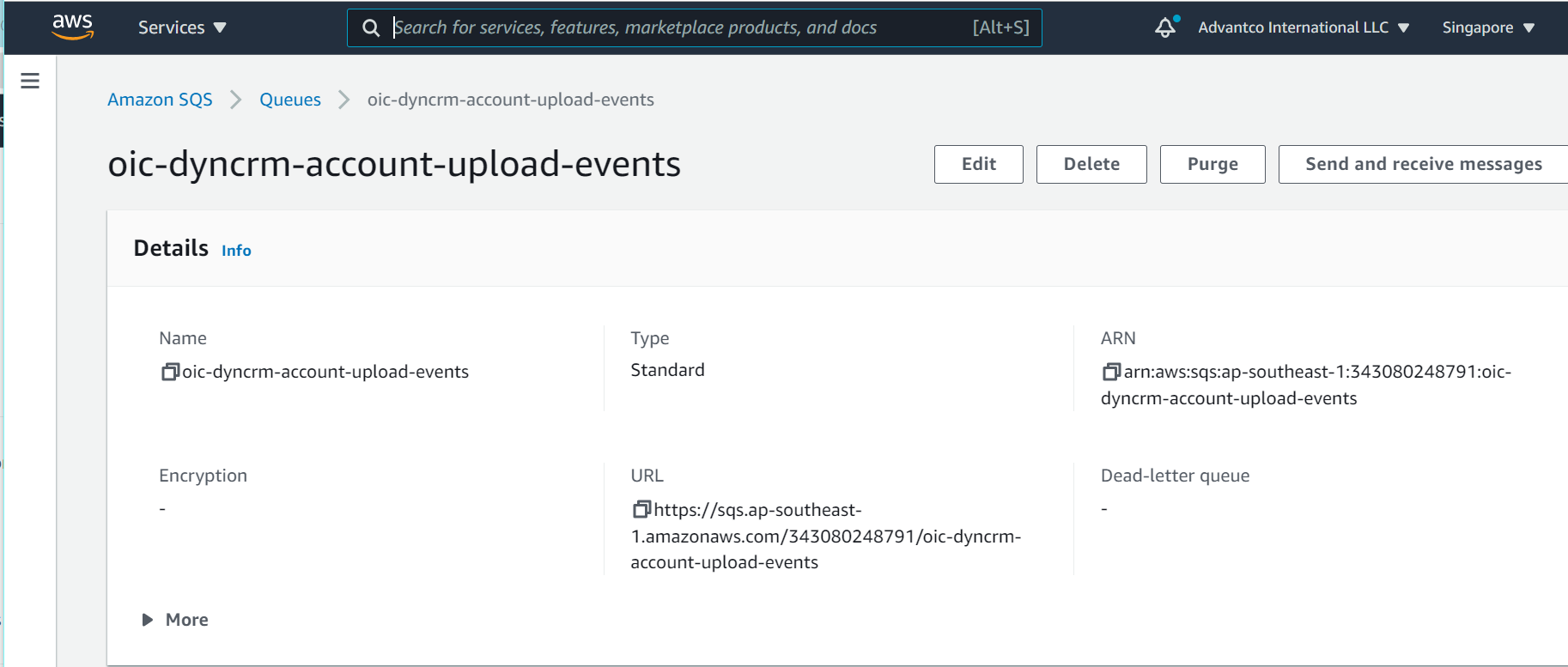
2. Create an Event notification with SQS as destination type.
The external application uploads the customer data file into the S3 bucket. When the file upload is complete, S3 will create an event and send it to the pre-configured SQS queue.
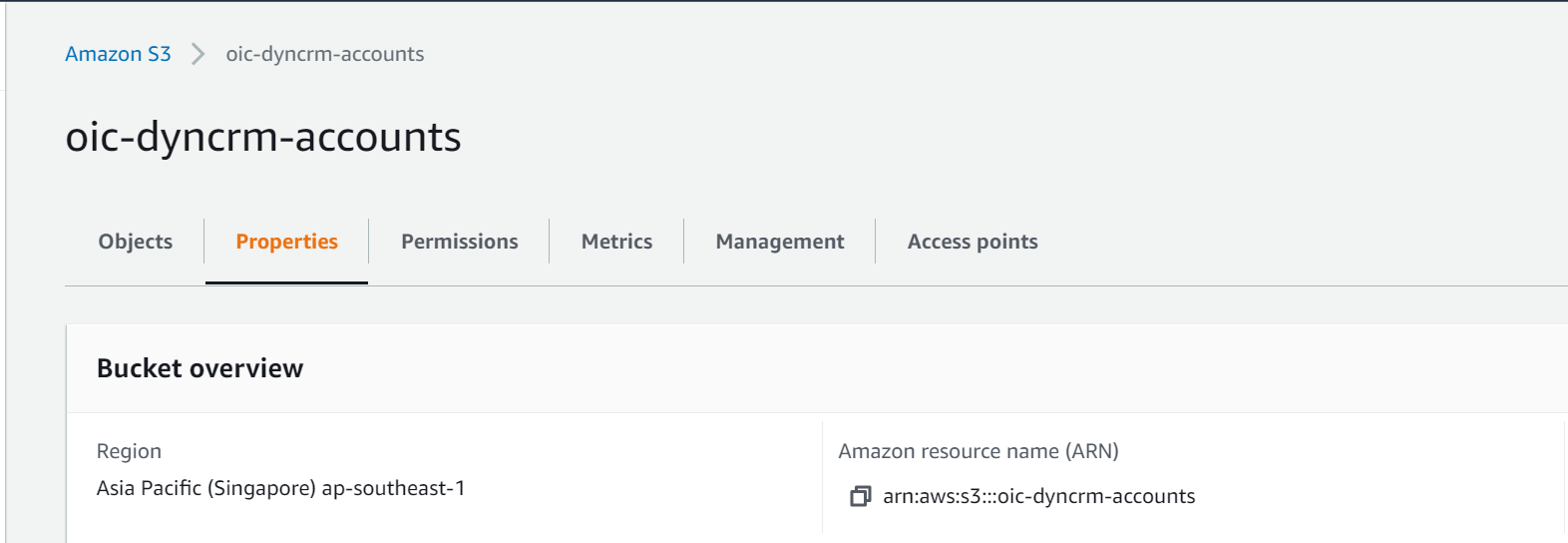
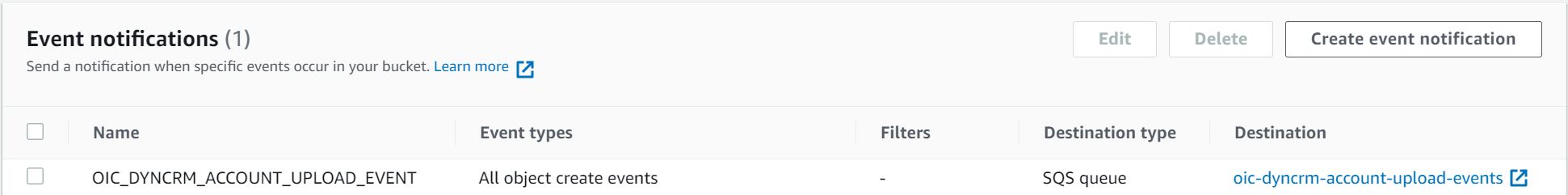
3. Create an IAM user with an access key to access AWS from OIC.
The external
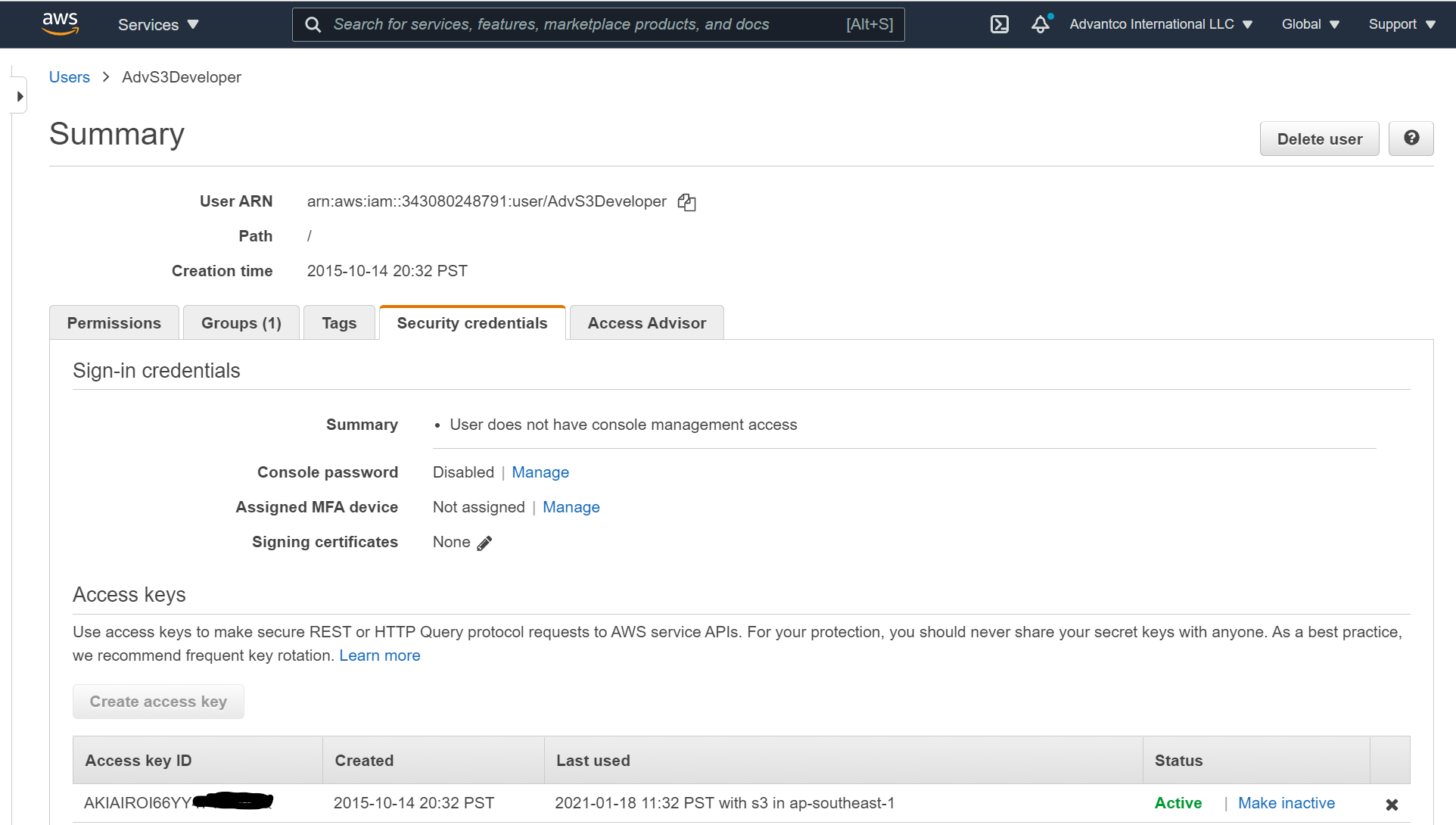
Dynamics 365 CRM Configuration
To be able to connect to Dynamics 365 CRM, one must register an application in Microsoft Azure Active Directory. We need this information when defining a connection from OIC to Dynamics.
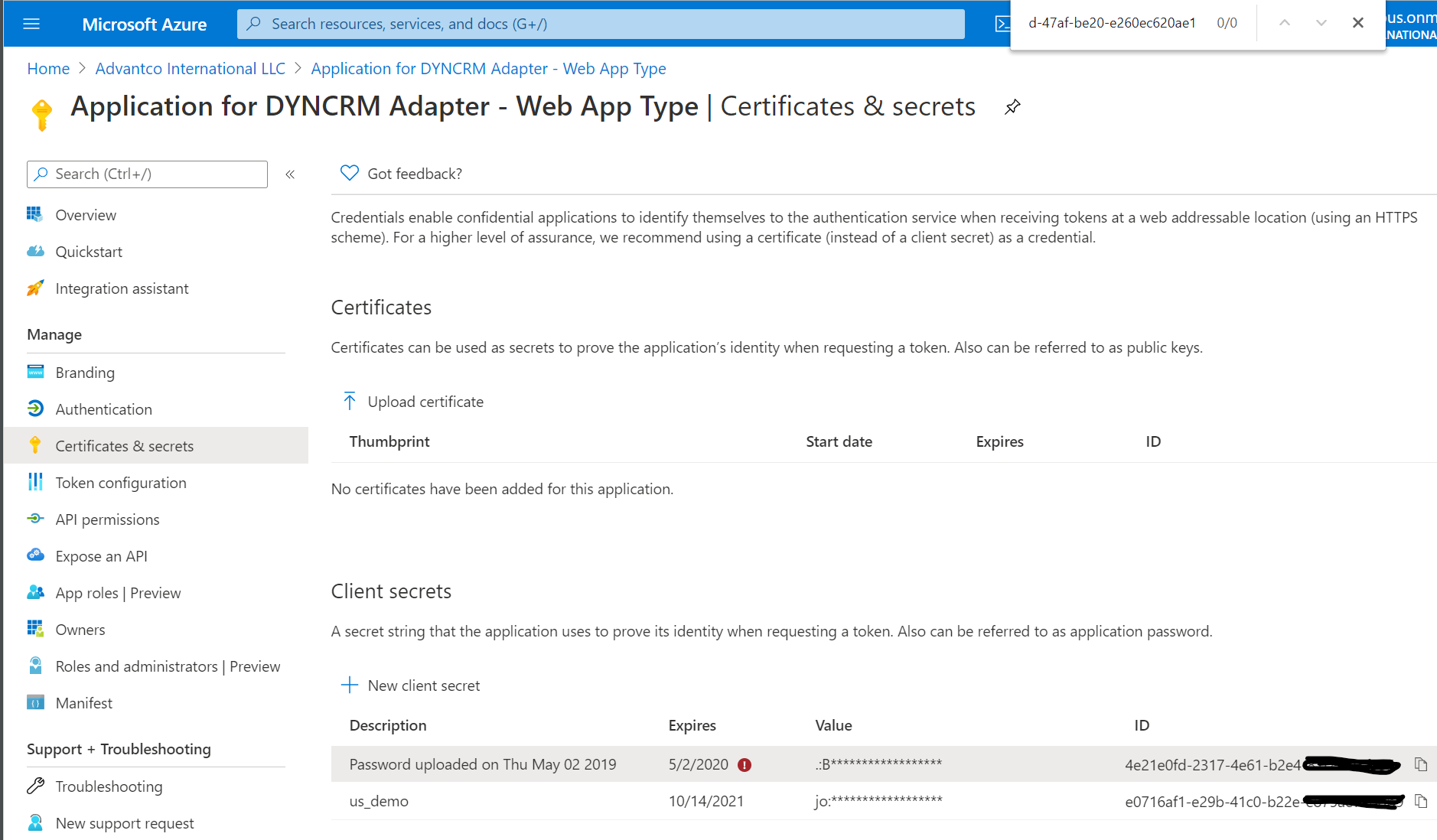
Download and install the OIC Connectivity Agent
The third-party adapters for OIC are installed on the same systems where you installed the Connectivity Agent. For this blog, we installed the Agent on a on premise Windows server.
Log into your OIC tenant and go to the Agents page. After creating a Agent Group and you can download and follow the Oracle instructions to install the Agent.
https://docs.oracle.com/en/cloud/paas/integration-cloud/integrations-user/agent-download-and-installation.html#GUID-72491B67-7445-4B52-94FA-CEC8488E0F4A
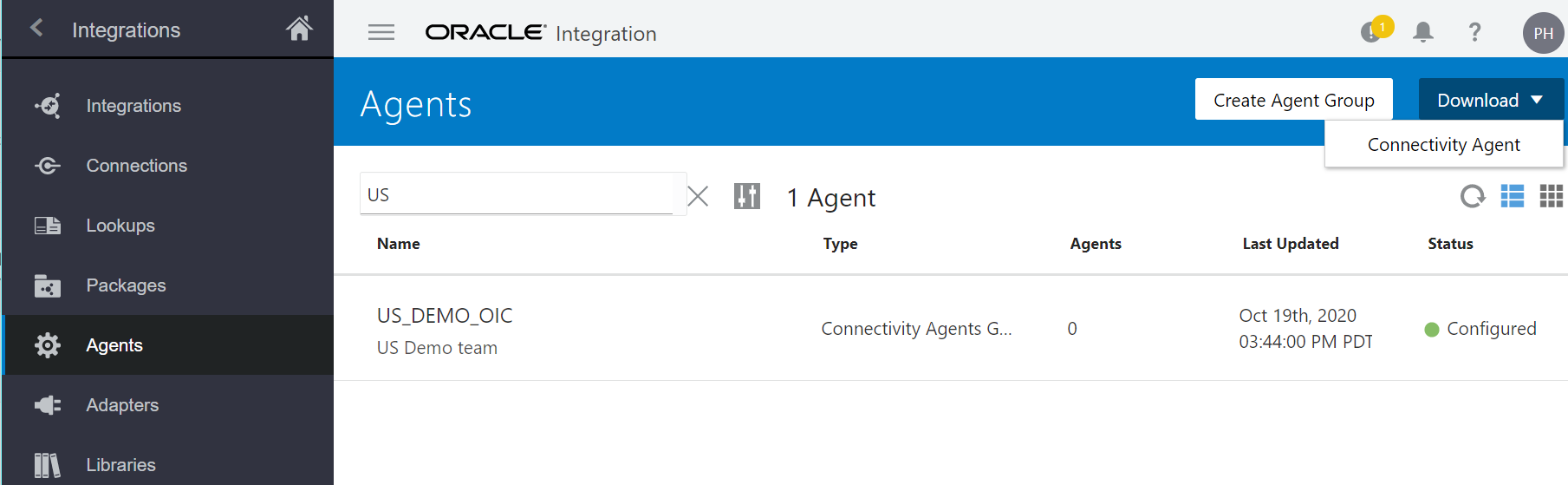
Please reach out to our sales team at sales@advantco.com if you have any questions.
.png?width=900&height=186&name=Advantco%20logo%20AAC%20V1%20Ai%20file%201%20(1).png)
.png)
.png)